PRB: The XLL+ Function Wizard Toolbar menu items do not appear in Visual Studio 2005
Reference: Q0041
Article last modified on 27-Apr-2007
The information in this article applies to:
- XLL+ for Visual Studio 2005 - 5.0
The XLL+ Function Wizard Toolbar menu items do not appear in Visual Studio 2005
Issue
When I open Visual Studio 2005, I cannot see the XLL+ Function Wizard menu items on the Tools menu. How can I make them appear?
Summary
- Ensure that the XLL+ add-in is checked in the Add-in Manager dialog.
- If this fails to fix the problem, use the Tools - Customize menu to add them yourself.
Add-in Manager
In Visual Studio 2005, use the Tools - Add-in Manager menu to invoke the Add-in Manager dialog, and ensure that the entry "XLL+ Function Wizard" is checked.
For full instructions, see http://www.planatechsolutions.com/xllplus-online/start_install_net.htm.
Tools - Customize
In Visual Studio 2005 use the Tools - Customize menu to open the "Customize" dialog, and select the Commands tab.
Select the "Addins" Category.
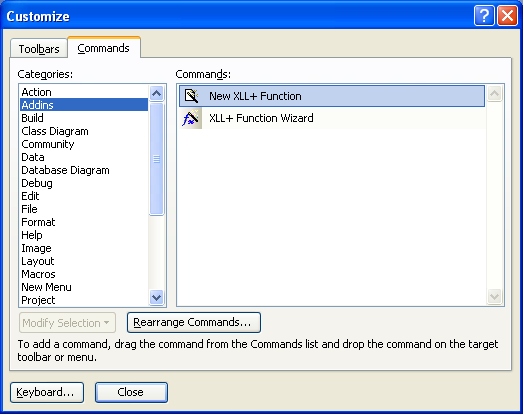
You should see the two XLL+ commands: "New XLL+ Function" and "XLL+ Function Wizard". Use the mouse to drag them to your Tools menu.
