Adding powerful features to your add-in libraries is easier than ever with XLL+ 6.
Object handles
With XLL+ 6, you can return objects to Excel, and represent them as handles, without any coding. Handles can be passed as arguments to add-in functions, and the XLL+ Function Wizard will generate code to convert each handle to the object it represents.
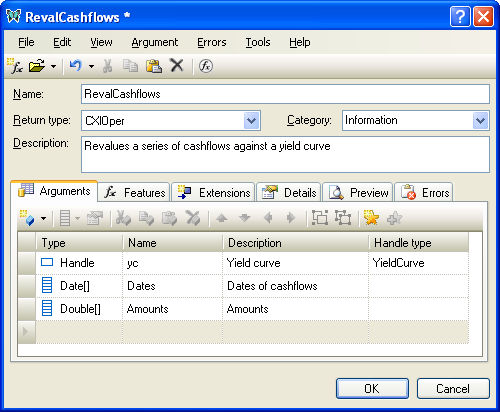
The Function Wizard also generates code to handle all the house-keeping tasks for object handles.
See Object handles in the User Guide for more information and examples.
Asynchronous functions
If a function takes a very long time to complete, Excel is locked and unusable in the meantime. It is sometimes useful to run the function asynchronously, in a separate thread, so that Excel remains available while the function completes. While the calculation is continuing, the target cell will display "#WAIT!", and when it is complete, the result will automatically be updated to display the result.
In the past, this kind of functionality took a lot of effort to create, and incurred a high maintenance cost because of the complexity of the code. With XLL+ 6, the XLL+ Function Wizard lets you create an asynchronous version of a function with no coding.

See Asynchronous functions in the User Guide for more information and examples.
Formula Wizard Preview
The new Formula Wizard Preview lets you see exactly how your function will look in the Excel Formula Wizard. You don't need to start up Excel to see if your names and descriptions will fit in the Wizard.
See Previewing the Function Wizard in the User Guide for more information.
Favorites
You can create a repository of "Favorite arguments" so that standard arguments to functions can be easily reused in new add-in functions. You can share the repository between team members so that all functions have standardized names, descriptions and signatures.
See Favorite arguments in the User Guide for more information.