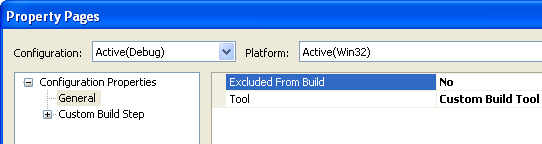On-line Help
As part of the build process, XLL+ can produce a compiled help file, in CHM format. This help will appear when the user clicks on "Help on this function" in the Excel Formula Wizard.
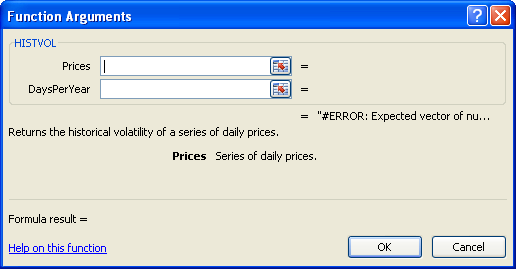
The help generator uses the definitions and descriptions of your add-in functions to create the help. You can add your own content to the help topics, and you can override what is displayed in the generated help. All your content is preserved when the help is regenerated.
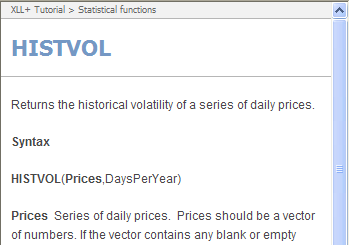
Requirements
The help generator uses Microsoft HTML Help Compiler 1.4 to build the
help file.
You can see whether the help compiler has been installed by looking at the
XLL+/General options page. In the "Help generator" category, the property
HhcExeRealised will show the path to the compiler file
HHC.EXE.
The HTML Help Toolkit can be downloaded from Microsoft's web-site at http://msdn2.microsoft.com/en-us/library/ms669985.aspx, using the link "Download Htmlhelp.exe".
Building the Help file
Select the Release configuration, and build the project. (Note: By default, help is generated as part of the Release build, and is not generated under the Debug build.)
As part of the build, the command-line tool BUILDHELP.EXE
will be called, which will generate and build all the help files.
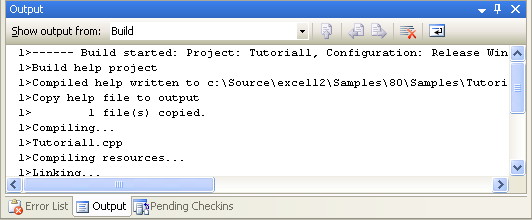
Once the generator has finished, it copies the compiled help file
(e.g. Tutorial1.chm) to the output directory.
This is where the XLL's code expects to find the help file - in the
same directory as the XLL file.
The help builder will fail if the Microsoft HTML Help Compiler is not found,with the following error message:
Build help project Help compiler HHC.EXE was not found Project : error PRJ0019: A tool returned an error code from "Build help project"
You should either install the HTML Help Compiler or exclude the
help files,
[ProjectName].help.xml and [ProjectName].chm,
from the build.
Building help in the Debug configuration
You can enable the help build in the Debug configuration by selecting the files
[ProjectName].help.xml and [ProjectName].chm,
and using the right-click menu to view Properties.
Select the page "Configuration Properties/General" and set the "Excluded from build" property to "No".