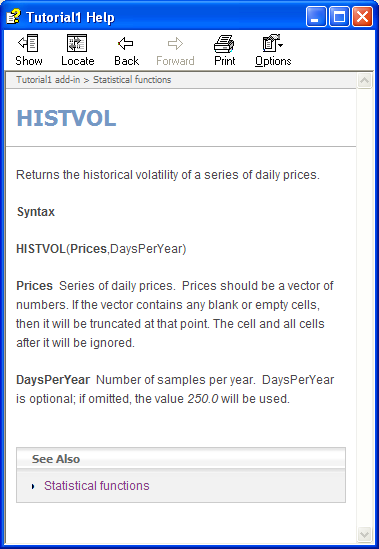Inspecting the help file
In the Solution Explorer window, open the generated help file
by double-clicking on the file [ProjectName].chm,
e.g. Tutorial1.chm,
which can be found in the Help Files folder.

The help file contains the following pages:
- One contents page, listing all the categories of functions contained in the add-in.
- One category page for each category of function, listing each of the functions in that category.
- One help page for each function.
The style of each page is very similar to that the help for Excel 2007.
Contents page
This page is, by default, just a list of the categories of the functions contained in the add-in. Your should add your own content, probably including support contact details. We will see in a later topic how to add content to the page, and also how to override the default contents.
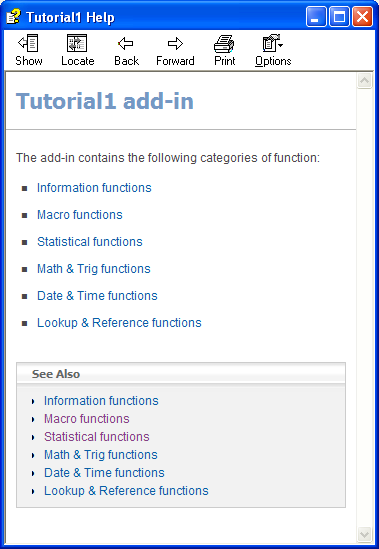
Category page
The category page links to each of the relevant functions, along with a summary description of the function.
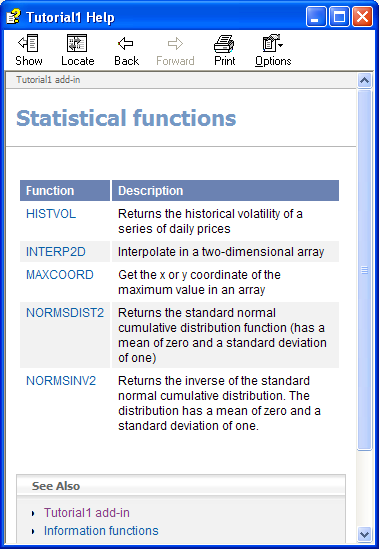
Function help
The function page shows the syntax and description of a function. Standard paragraphs are added for each argument, describing the expected format. These paragraphs can be suppressed or replaced. You can also add your own content to the help for each function and argument. We will look at this in the next topic.