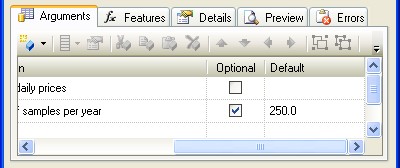You can do more with the optional argument settings.
Blank fields
You may find it useful to use the default value for more than
just a missing or empty argument.
A common technique in Excel is to use the IF function to
populate a cell, e.g.:
=IF(A1=0.0,"",A1)
In this case, the cell will not be empty, but will contain a blank string, which is not the same thing. In the Argument Details dialog, use the checkboxes in the Default value groupbox to adjust how these cells are treated.
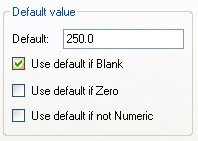
Argument grid
You can see more information about optional arguments in the Argument grid if you wish. Use the View/Columns/Optional and View/Columns/Default value menu commands to show or hide columns containing the details of an optional argument.
You can also see a list of available columns if you right-click on the header row of the Argument grid.
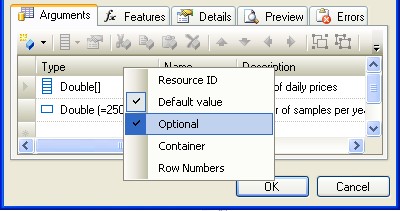
Once you change the column setting, you will be able to see and edit details of each argument, as shown below.