If you have installed XLL+, but cannot find the toolbar in Developer Studio, it may be that you have hidden it. In the Tools - Customize... dialog, choose the Toolbars tab as shown below.
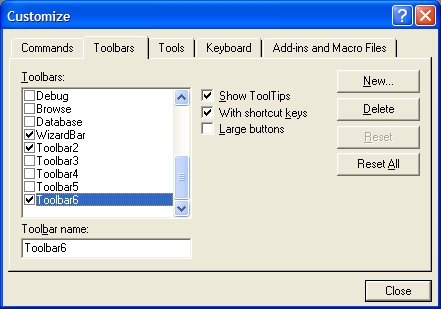
The toolbar will have been given an arbitrary name, such as 'Toolbar10' by Developer Studio. Put a check box against each of the unknown toolbars in turn, until the XLL+ Toolbar reappears.
Tip: You may want to take the opportunity to give the toolbar a more useful name so that you can find it again later.
See Also
Function Wizard | Installing the Function Wizard | Starting the Function Wizard