There are two steps to installing the XLL+ Function Wizard under Visual Studio .NET or Visual Studio 2005.
Install the XLL+ Toolkit
Run the XLL+ installation program. To get the latest version of the toolkit, visit our website at http:\\www.planatechsolutions.com\xllplus
Start the XLL+ add-in
Once the toolkit has been installed, start MS Developer Studio (.NET or 2005). Click on the Tools - Add-in Manager... menu option.
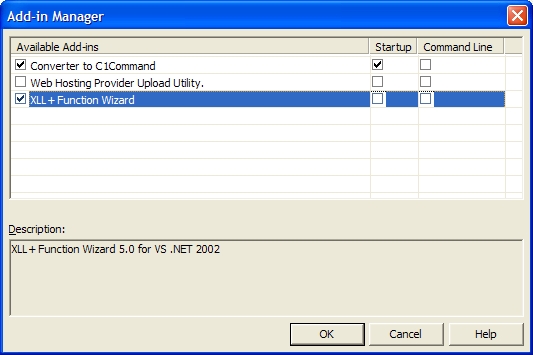
Check the box against XLL+ Function Wizard, as shown above, and click OK.
The XLL+ tools will now be added to the Tools menu of Visual Studio. You can use this to start the Function Wizard.
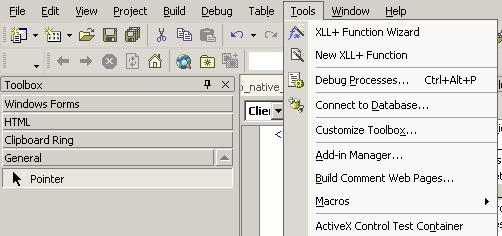
Unless you close the add-in using the Add-in Manager, or move the menu items yourself, the items will now appear on the Tools menu every time you start Developer Studio.
See Also
Function Wizard | Starting the Function Wizard in Visual Studio .NET or Visual Studio 2005 | Unhiding the XLL+ Menu Items