Note: this topic describes the XLL+ AppWizard for Visual Studio 6. See also: XLL+ AppWizard for Visual Studio .NET or Visual Studio 2005.
Overview
The XllPlus AppWizard is a Developer Studio AppWizard. You can use it to create a skeleton XLL project. In DevStudio, Open the File - New dialog and select the Projects tab. In the list of project types, select Xll+ AppWizard.
How to use the AppWizard
Click the mouse on the controls on the picture below to see what they do.
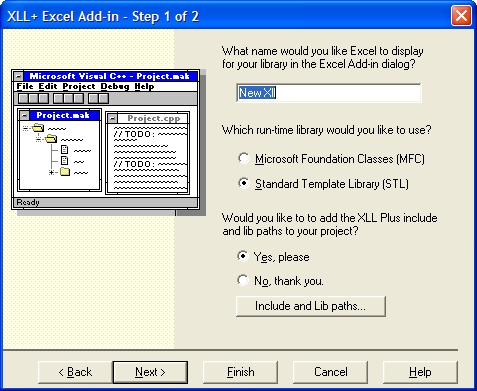
Library name
This field determines the library name as it will be displayed in the Excel Add-Ins dialog.
The library name is implemented as the value of the application class’s static string member m_pszDefName, and can therefore be changed at any time.
Runtime Library
Select which run-time library you wish to use. If your code uses Microsoft’s Foundation classes, then you must select MFC. If not, then select the STL option for lighter weight executables, and less DLL dependencies.
Xll Plus Paths
These option buttons determine whether the wizard adds the directories containing the XllPlus libraries and headers to your project.
If you keep your XllPlus files in a common directory structure with other libraries and headers, then you won’t need this.
If, on the other hand, you keep your XllPlus files where the setup program put them for you, you will find this a very convenient way to ensure that they are added to your project.
Include and Lib paths button
Click this button to show the AppWizard Paths dialog. This will help you tell the wizard where your XllPlus headers and library files are kept. The wizard will add the directories to your project.
If you keep your XllPlus files in a common directory structure with other libraries and headers, then you won’t need this.
If, on the other hand, you keep your XllPlus files where the setup program put them for you, you will find this feature a very convenient way to ensure that they are added to your project.
Next button
Click this button to move on to the second step of the Wizard.
Results
For a project named Fred, the following files will be created:
| Fred.mak | Make file for the project |
| Fred.h | Contains the declaration of your application class, CFred |
| Fred.cpp | Contains the implementation of CFred, including its constructor and InitInstance() and ExitInstance() virtual functions. |
| Fred.rc | This file is a listing of all of the Microsoft Windows resources that the program uses. It initially contains only version information. |
| Fred.clw | This file contains information used by ClassWizard to edit existing classes or add new classes. ClassWizard also uses this file to store information needed to create and edit message maps and dialog data maps and to create prototype member functions. |
| Fred.def | This file contains the definition of the XLL and a list of essential exported functions. It is not usually necessary for you to edit it. |
| StdAfx.h StdAfx.cpp |
These files are used to build a precompiled header (PCH) file named XllPlusWiz.pch and a precompiled types file named StdAfx.obj. |
| resource.h | This is the standard header file, which defines new resource IDs. Visual C++ reads and updates this file. |
| ReadMe.txt | Instructions on building the project. These are worth reading if you have any problems building the project. |
See Also
XLL+ AppWizard - Step 2 | XLL+ Class Reference | XLL+ AppWizard for .NET/2005