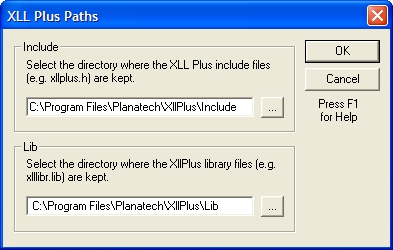This will help you tell the wizard where your XllPlus headers and library files are kept. The wizard will add the directories to your project.
If you keep your XllPlus files in a common directory structure with other libraries and headers, then you won’t need this.
If, on the other hand, you keep your XllPlus files where the setup program put them for you, you will find this feature a very convenient way to ensure that they are added to your project.
Tip: You can click on the browse ("…") buttons to browse the file system and network for each directory.