- Hidden regions
-
Almost all of the generated code is now surrounded by #pragma region
blocks. This means that almost all of the implementation code for each add-in
can be hidden, and you need only see the code that is interesting - the
function signature and your own code.
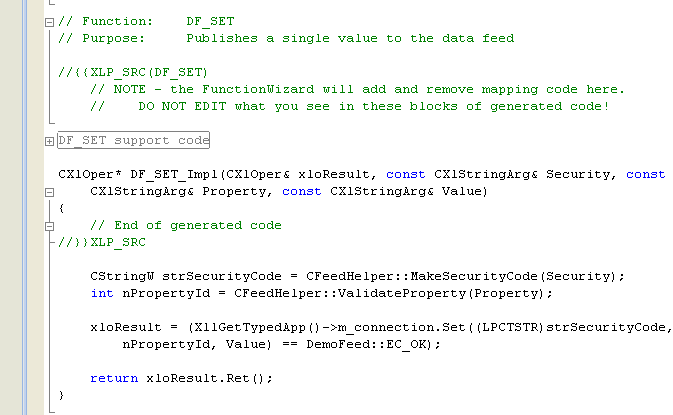
- XLL Wrapper Libraries
-
The Xll Wrapper toolkit contains tools, a runtime library, samples and
documentation to help with the development of COM modules and .NET assemblies
that wrap Excel XLL add-ins.
The add-in functions in the library are available as COM and .NET methods to
client programs that use the wrapper modules.
The wrapper objects can be used by clients written in any development
environment that supports COM or .NET, including C++, Java, C#, Visual Basic
and VBA.
- Asynchronous functions
-
We've considerably improved the performance and scalability of the asynchronous
function model. You can now place thousands of asynchronous functions in a
spreadsheet without degrading performance.
- Sample data feed application
-
We've added a new sample application which demonstrates how to integrate a data
feed into an Excel add-in for high-performance real-time data add-in, written
in C++, and which supports array real-time values as well as scalar values.
- Portuguese language support
-
Help files can now be generated in any of three languages: English, French and
now Portuguese.
- Value Lists
-
The Value List Editor is now easier to use. You can copy and paste data to and
from the dialog, so it's easy to edit lists in source code or in Excel, and
paste them into the Value List Editor.