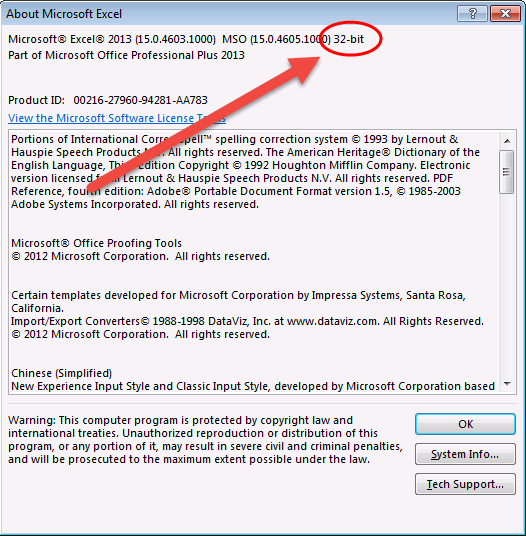INFO: How can I tell whether I am running an Excel 32-bit or 64-bit version?
Reference: Q0056
Article last modified on 16-May-2014
The information in this article applies to:
- XLL+ for Visual Studio 2013 - 7.0
- XLL+ for Visual Studio 2012 - 7.0
- XLL+ for Visual Studio 2010 - 7.0
- XLL+ for Visual Studio 2008 - 7.0
- XLL+ for Visual Studio 2005 - 7.0
Question
How can I tell whether I am running an Excel 32-bit or 64-bit version?
Answer
This depends which version of Excel you are running.
Excel 2007 and below
Only 32-bit versions are available.
Excel 2010
Click the File tab, and select the Help item.
On the right-hand-side, the version information for Excel will include either "32-bit" or "64-bit".
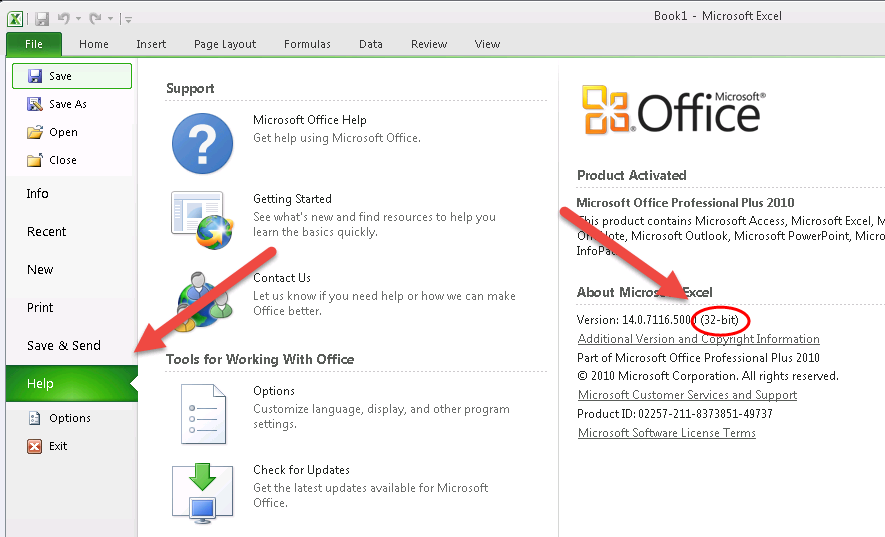
Excel 2013
Click the File tab, and select the Account item.
On the right-hand-side, locate the About Excelbutton and click it.
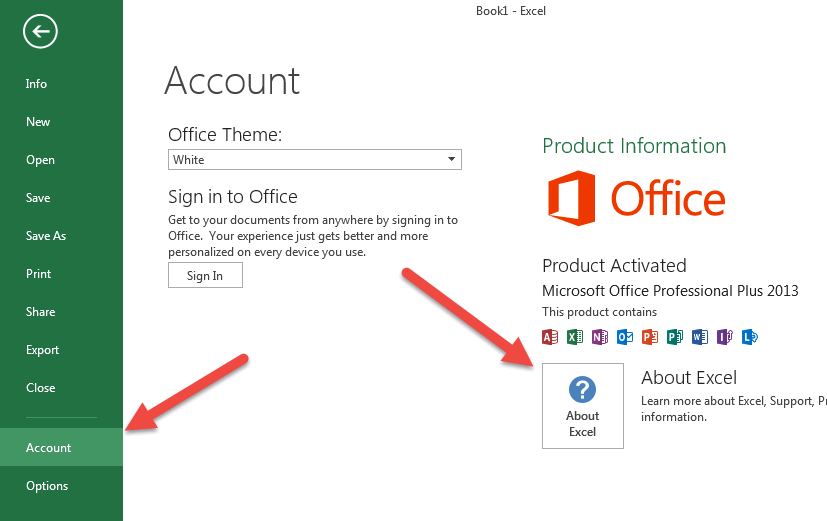
In the About box the version information for Excel will include either "32-bit" or "64-bit".