HOW TO: Install the MFC individual component
Reference: Q0065
Article last modified on 20-Jun-2020
The information in this article applies to:
- XLL+ for Visual Studio 2019 - 7.0
How do I install the MFC individual component?
Issue
In Visual Studio 2019 I encounter a build error while compiling a resource file:
fatal error RC1015: cannot open include file 'afxres.h'
Summary
When you installed Visual Studio 2019, some required components were not automatically installed, including the MFC and ATL individual components for C++. Use the Visual Studio installer to install these components.
Procedure
To install these components, start the Visual Studio installer and follow the steps below.
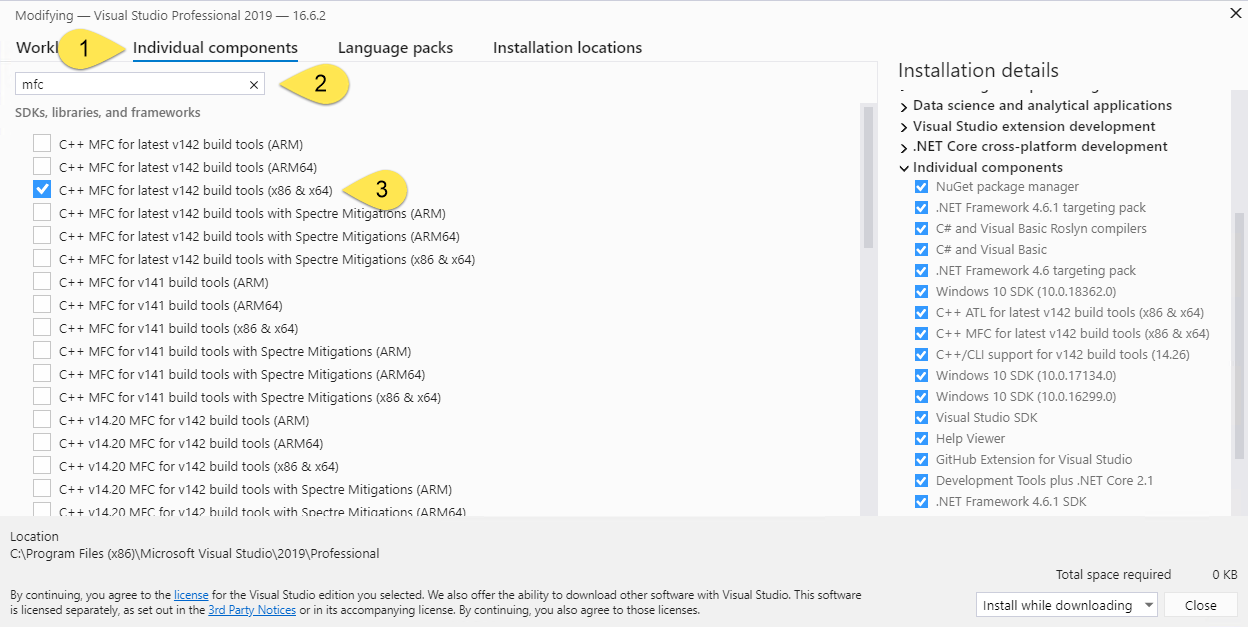
-
Select the Individual components tab.
-
In the searchbox, enter
mfc. -
Place a check against component C++ MFC for latest v142 build tools (x86 & x64). Note that this will also automatically install the equivalent ATL component.
