PRB: After installing Visual Studio 2012, XLL+ for earlier versions of Visual Studio is broken
Reference: Q0055
Article last modified on 30-Jan-2013
The information in this article applies to:
- XLL+ for Visual Studio 2010 - 7.0
- XLL+ for Visual Studio 2008 - 7.0
- XLL+ for Visual Studio 2005 - 7.0
Problem
After installing Visual Studio 2012, XLL+ for VS 2005, 2008 or 2010 no longer works. Whenever I try to create a new function or amend an existing one, I get the following error:
System.Runtime.Serialization.SerializationException: Unable to find assembly 'Psl.XL7.FunctionModel, Version=7.0.3.102, Culture=neutral, PublicKeyToken=b753a985dcbde9e1'.
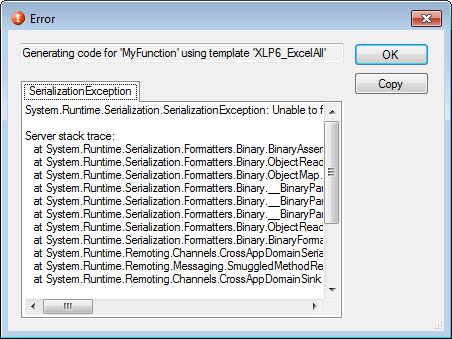
I also get a linker error LNK1123 when building a project which built perfectly before I installed Visual Studio 2012:
LINK: fatal error LNK1123: failure during conversion to COFF: file invalid or corrupt
Resolution
This issue is fixed in XLL+ 7.0.4, so the best solution is to upgrade to XLL+ 7.0.4. If you using Visual Studio 2010, then you should also apply Visual Studio 2010 SP 1.
If you are unable to upgrade to XLL+ 7.0.4, then follow the alternative instructions below.
For users of XLL+ 7.0.3
Note: These instructions and Patch F00156 are only for users who cannot upgrade to XLL+ 7.0.4. Everyone else should simply upgrade to XLL+ 7.0.4.
-
You should apply the patch file listed below.
-
If you are using Visual Studio 2010, you should make sure that you have applied SP1.
If you have a earlier version of XLL+ 7 installed, you should visit our download page at http://www.planatechsolutions.com/support/download_front.aspx and download and install the version 7.0.3 of XLL+.
Patch file F00156
If you have XLL+ version 7.0.3 installed (and you cannot upgrade to XLL+ 7.0.4 at this time), then you should install one of the patch files listed below. After downloading and unzipping the appropriate file, please read the installation instructions in the file readme_f00156.txt carefully.
- XLL+ 7.0.3 for Visual Studio 2010 (Retail version)
-
http://www.planatechsolutions.com/dnfiles/xlp_7_0_3_120827/patch_xlp7_100R_7_0_3_F00156.zip
- XLL+ 7.0.3 for Visual Studio 2010 (Trial version)
-
http://www.planatechsolutions.com/dnfiles/xlp_7_0_3_120827/patch_xlp7_100T_7_0_3_F00156.zip
- XLL+ 7.0.3 for Visual Studio 2008 (Retail version)
-
http://www.planatechsolutions.com/dnfiles/xlp_7_0_3_120827/patch_xlp7_90R_7_0_3_F00156.zip
- XLL+ 7.0.3 for Visual Studio 2008 (Trial version)
-
http://www.planatechsolutions.com/dnfiles/xlp_7_0_3_120827/patch_xlp7_90T_7_0_3_F00156.zip
- XLL+ 7.0.3 for Visual Studio 2005 (Retail version)
-
http://www.planatechsolutions.com/dnfiles/xlp_7_0_3_120827/patch_xlp7_80R_7_0_3_F00156.zip
- XLL+ 7.0.3 for Visual Studio 2005 (Trial version)
-
http://www.planatechsolutions.com/dnfiles/xlp_7_0_3_120827/patch_xlp7_80T_7_0_3_F00156.zip
Visual Studio 2010
If you encounter the linker error described above, and you have not already applied Visual Studio 2010 SP1, then you should download it and install it.
