PRB: Error message: "Insufficient space in the undo buffer"
Reference: Q0014
Article last modified on 11-Mar-2004
The information in this article applies to:
- XLL+ for Visual Studio 6 - 3, 4.1, 4.2, 4.3.1
Error message: "Insufficient space in the undo buffer"
Issue
When I use the XLL+ Function Wizard under Visual Studio 6, it generates the following error message: "Insufficient space in the Undo buffer to save this action. Do you want to continue?"
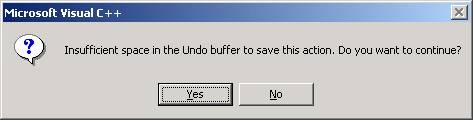
Explanation
When the XLL+ Function Wizard writes code to the open document, it reads the entire source file into memory, makes changes in memory and writes the whole file back. The message you are receiving indicates that the file contains more characters than the DevStudio Undo buffer can handle.
Solution
There are two ways to work around the problem:
- Break the file up into smaller files. This will also improve compilation speed.
- Save the file before you use the Wizard, then click "Yes" to accept the change, without the possibility of undo. If you decide you do not want the changes you have made, you can reopen the saved version of the file.
