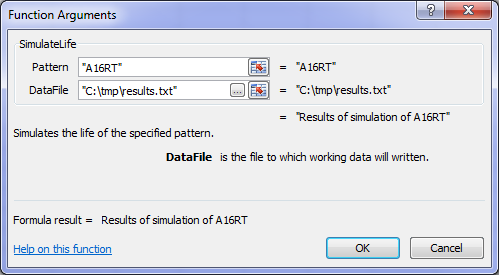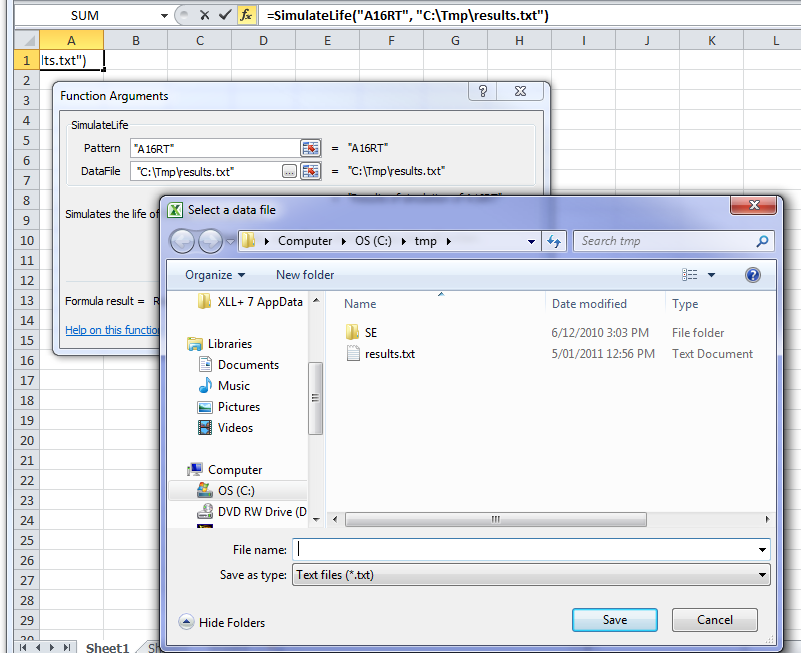Starting in XLL+ version 6.2, add-ins can extend the user interface of the Excel Formula Wizard, to provide a richer and more efficient user experience.
Drop-down lists
A fixed list of values can be provided, and these will be displayed in a drop-down combo-box, along with descriptions of each value.
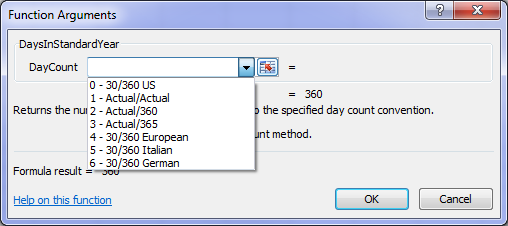
Popup editors
You can provide a popup editor for an argument. An ellipsis ("...") button will appear in the edit box of the Formula Wizard. When the user clicks it, your popup editor will appear, modally. In the picture below, the popup editor shows a file dialog for a file name argument which should be a file name.