CXlOper return type
When the Function Wizard appears, it will (as usual) have the default return type CXlOper. Leave this value as it is. CXlOper is a special Excel data type that is capable of containing many different types of value.
Add the argument
In the arguments grid, add the argument as follows:
Name: Probability Type: Double Description: Probability is a probability corresponding to the normal distribution, a number between 0 and 1 exclusive
The Wizard should now look like the picture below.
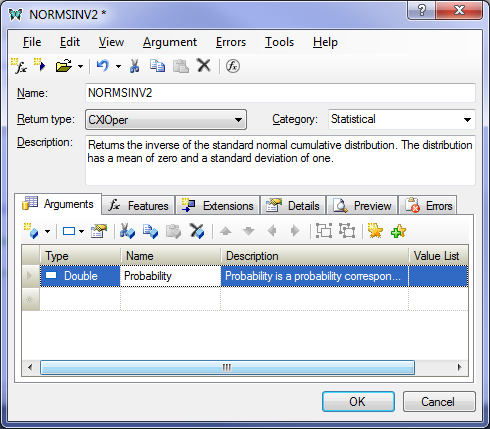
Click on the OK button to dismiss the Wizard and update the source code.