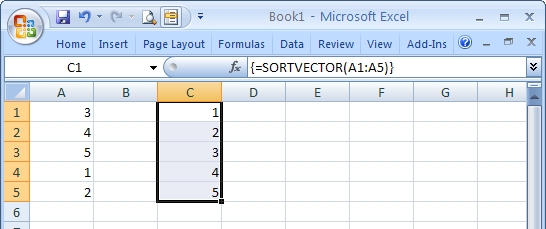To make use of the SORTVECTOR function, you need to know how to enter array formulae in Excel. If you are already familiar with Excel array formulae, please skip to the next section.
To enter an array formula in Excel, follow these steps:
- Select the cells which will jointly contain the array formula.
- Type in the cells' formula.
- Press Ctrl+Shift+Enter - i.e. hit the Enter key, while holding down the Control and Shift keys.
You can recognize an array formula, because it is shown in Excel surrounded by curly braces {...}.
Note: You do not have to type in the curly braces. Excel adds these for you, if you use Ctrl+Shift+Enter to signify an array formula.
The example below shows the SORTVECTOR function in use in an array formula.