Now we are going to use the Function Wizard to create a function with a matrix argument.
Add a matrix argument
Add a new argument Z and use the matrix tool to change it to a 2-dimensional argument. (Alternatively, you can use Ctrl+2 as a short-cut.)
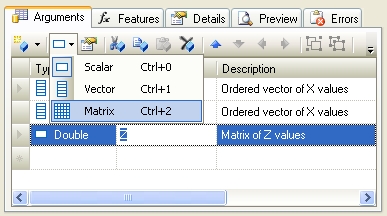
Fill in the fields of Z as follows:
Type: Double[][] Name: Z Description: Matrix of Z values
Add the rest of the arguments
Add the remaining arguments, as shown below. You may find it convenient to use the copy and paste argument commands to enter InterpY.
Type: Double Name: InterpX Description: X value at interpolation point
Type: Double Name: InterpY Description: Y value at interpolation point
When you've finished, the Function Wizard should look like this:

Click on the OK button to dismiss the Wizard and update the source code.