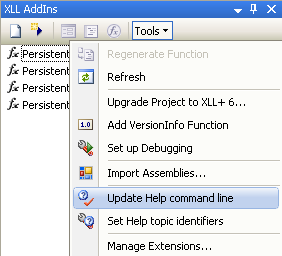The help command line
The command line that builds the help files is set up when the XLL+ project is created. It includes the names of any source files that contain add-in functions, as well as any extensions used by the add-in functions, e.g.:
"$(Xlp90InstallDir7)bin\BuildHelp.exe" -s "$(ProjectDir)." -i "$(ProjectName).cpp" -p $(ProjectName) -n true" "$(Xlp90InstallDir7)bin\BuildHelp.exe" -s "$(ProjectDir)." -i "$(ProjectName).cpp" -i "AnotherFile.cpp" -p $(ProjectName) -n true -e "RtdHandles.xpe"
For more details about the command line tool that builds help files, see the BuildHelp Utility reference.
Updating the command line
From time to time you may need to update the command line:
- When you add to the project a new CPP file that contains add-in functions.
- If you change the name of a file containing add-ins, or remove it from the project.
- If you use a new XLL+ extension, or stop using using an extension.
You should use the Update Help Command Line command to update the command line. After you run it, the help command line will be updated to include all relevant source files and extensions.