Selecting an extended type
If we now return to the XLL+ Function Wizard,
we will find that the Date type has been added
to the list of available argument types.
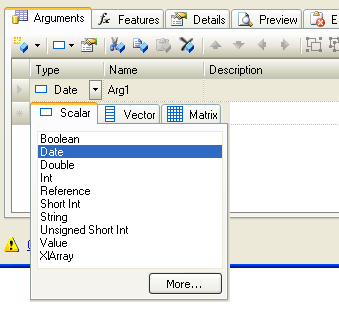
Code generated for an extended type
Let us examine the code that is generated for a date type:
 CopyC++
CopyC++CXlOper* DateFn_Impl(CXlOper& xloResult, double ValueDate_op) { // Input buffers long ValueDate; // Validate and translate inputs XlReadScalarEx(ValueDate_op, ValueDate, psl::DateConverter(), L"ValueDate"); // End of generated code
The validation function is slightly different from what we have seen before.
- The function is named XlReadScalarEx instead of XlReadScalar.
- The function takes an extra argument, a newly created instance of
psl::DateConverter.
You will recall that this was the value of the extended type's ConverterType property.
The other change is that we now have a local variable
ValueDate of the reqired date type, long.
When the ValueDate argument is validated at run-time, we see some new behavior. If the argument is a number less than 30000, we get the error result:
#ERROR: Expected date for ValueDate
Arrays of extended types
We can just as easily handle arrays of extended type values.
For example, we could have a vector input PaymentDates:
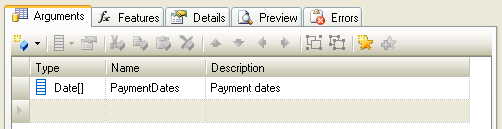
This code is generated:
 CopyC++
CopyC++// Input buffers std::vector<long> PaymentDates; // Validate and translate inputs XlReadVectorEx(*PaymentDates_op, PaymentDates, psl::DateConverter(), L"PaymentDates", XLA_TRUNC_ONEMPTY|XLA_TRUNC_ONBLANK); // End of generated code
The local variable PaymentDates is of type
std::vector<long>, as is required.
Next, we will examine the converter class, since that is where all the work appears to be happening.