Create the function
Use the New XLL+ Function tool to create a new function. Set the function's properties as follows:
Name: INTERP2D Return type: CXlOper Category: Statistical Description: Interpolate in a two-dimensional array
Add an argument as follows. (Hint: You can use Ctrl+1 to set an argument to be a vector, instead of using the vector tool-button.)
Type: Double[] Name: X Description: Ordered vector of X values
Copy the argument
The next argument is very similar, so now is a good time to use the clipboard to copy an argument, and save yourself some typing. Make sure the active cell in the arguments grid is in the row containing X. Click on the Copy Argument tool.
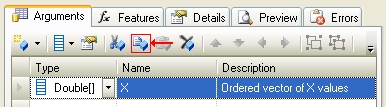
Now we have a copy of the argument in the system clipboard. Next, use the Paste Argument tool to insert a copy of the argument.

This will insert a new argument, X2, after X. You'll need to change the name, and make a slight change to the description.
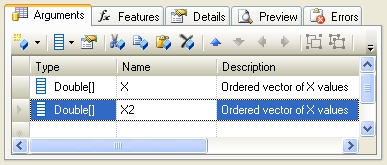
Edit the argument so that the columns are as follows:
Type: Double[] Name: Y Description: Ordered vector of Y values