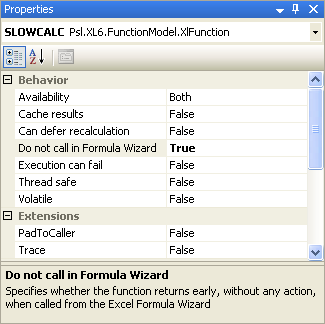Using the Function Wizard
An alternative method of implementing the CXllApp::IsInFormulaWizard() method uses the XLL+ Function Wizard.
In the XLL+ Function Wizard, go to the Features tab, and put a check against Do not call in Formula Wizard, as shown below:

This will change your wrapper functions to include code like the following:
 CopyC++
CopyC++extern "C" __declspec(dllexport) LPXLOPER4 SLOWCALC_4(double X, double Y) { XLL_FIX_STATE; CXlOper xloResult; if (CXllApp::IsInFormulaWizard()) { xloResult = xlerrNA; return xloResult.Ret4(); } try { xloResult.HandleResult(SLOWCALC_Impl(xloResult, X, Y)); } catch(const CXlRuntimeException& ex) { CXllApp::Instance()->DisplayException(xloResult, ex); } return xloResult.Ret4(); }
The common function that contains your code, SLOWCALC_Impl(),
will never be called. The wrapper function will quit as soon as it discovers
that it's being called from the Formula Wizard.
Using the ToolWindow
You can make the same change to your function by using the XLL+ ToolWindow. Select the function to be edited and, in the Properties window, change the value of Do not call in Formula Wizard to True.