When building a project, the compiler fails with error C1083
Symptoms
When compiling an XLL+ project, the following error occurs:
fatal error C1083: Cannot open include file: 'xllplus.h': No such file or directory
Summary
- When the project is generated by the XLL+ AppWizard, the path to the directory containing the XLL+ header files is added to the project's INCLUDE path.
- If this path is incorrect, or if the header files or the project are later moved, then the header files will not be found.
- Use the project Settings dialog to fix the problem in an existing project.
- If necessary, you should also correct the XLL+ include path the next time you use the XLL+ AppWizard.
Procedure for fixing the problem
In the C/C++ tab of the Project Settings dialog, select the Preprocessor category, and correct the field Additional include directories, as shown below. Note that you will need to do this for both builds, Debug and Release.
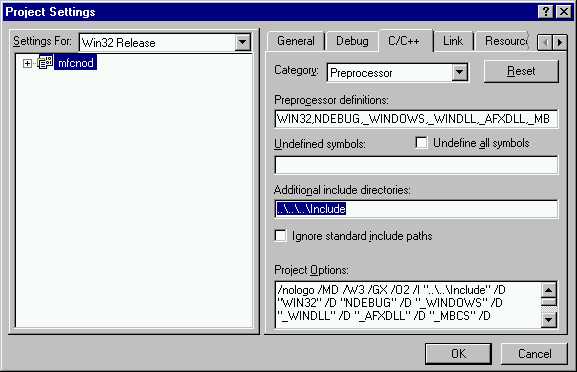
To prevent the problem recurring, correct the entries in the XLL+ AppWizard. In Step 1 of the Wizard (shown below), click on the Incude and Lib paths... button.
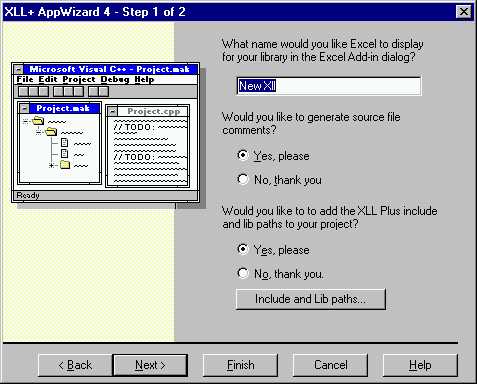
In the XLL Plus Paths dialog (below), enter the correct path to the directory where the XLL+ header files, such as xllplus.h, are held.
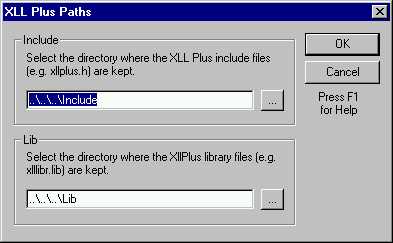
You should also ensure at this time that the path to the directory containing the XLL+ run-time libraries, such as xlllibr.lib, is correct.