When you use the New Function command to create a new addin function, this dialog appears. You can specify the name of the function, which of Excel's categories it will apear in, and a description that will appear in Excel's Formula Wizard.
You can also copy the signature of an existing function, which may have all or most of the arguments that you need for your new function.
Remember that you can change the name, category and description of the function later, if you can't decide about them right now.
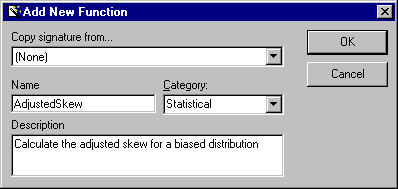
Copy signature combo
Use the combo to select an existing function which will be used as a template for the new one. Select (None) to create an empty function.
Name
This will be the name of the 'C' function and of the Excel function. If you have chosen a name that is illegal for an Excel addin function, it will be appended with an underscore to make it a legal name.
Category
This decides which category the function will appear in when it is displayed in Excel's Formula Wizard. You can select an standard category or add your own.
Description
This description will appear in Excel's Formula Wizard.
See Also
Function Wizard | Summary of Commands | Function Wizard Dialog