This dialog appears when:
- You start the XLL+ Function Wizard and no source file is open in DevStudio.
- You use the Open command.
Project Files pane
The Project Files lists all C++ source files that are memebers of any of the projects in the current workspace.
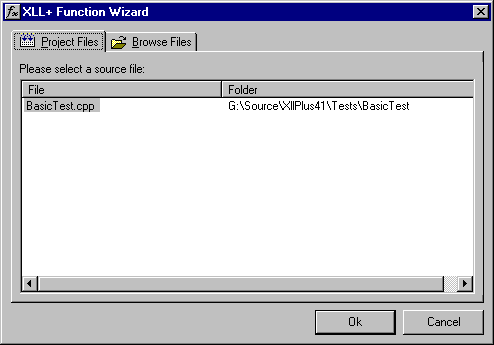
Browse Files pane
If the file you want is not a member of one of the current projects then you can use the Browse Files pane to locate it.
If you set the file type to be XML Files (*.xml) using the Files of type combo at the bottom of the dialog, you can import XML function definition files created using the Export Files Dialog.
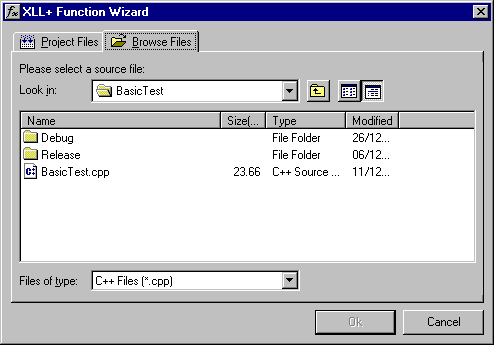
See Also
Function Wizard | Open Command | Export Command | Export Dialog