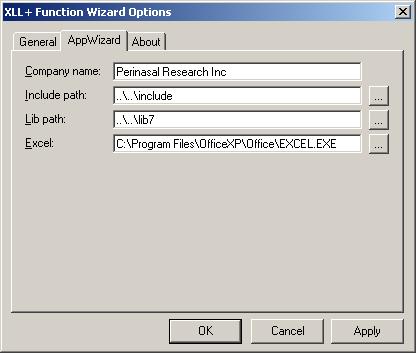
The picture shows all the fields of the Options Dialog AppWizard Tab. Move the cursor over the area that you wish to know about.
These fields affect the contents of new projects created with the AppWizard.
Company name
This text will be used in the CompanyName field of the library's version info.
Include path
This directory will be added to the INCLUDE path of any new project. It is expected to contain the XLL+ header files.
Include path
This directory will be added to the LIB path of any new project. It is expected to contain the XLL+ run-time library files.
Excel
This executable will be used as the executable for debugging; it must refer to an instance of Excel.exe. If you multiple versions of Excel you may wish to select a specific version. By default XLL+ uses the most recent version.
See Also
Function Wizard | Options Dialog - General Tab | Options Dialog - About Tab