If any unexpected errors occurs while the Function Wizard is running, the error dialog will appear.
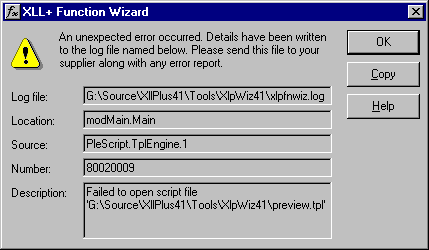
The error details shown may be sufficient to let you track down the cause of the problem. If not, note the log file name, and attach the file to an email to support@planatechsolutions.com.
The Copy button will put full details of the error into the Windows clipboard.
After you close the Wizard, you may want to Undo any changes it has made to your source file, to ensure that your code remains consistent.